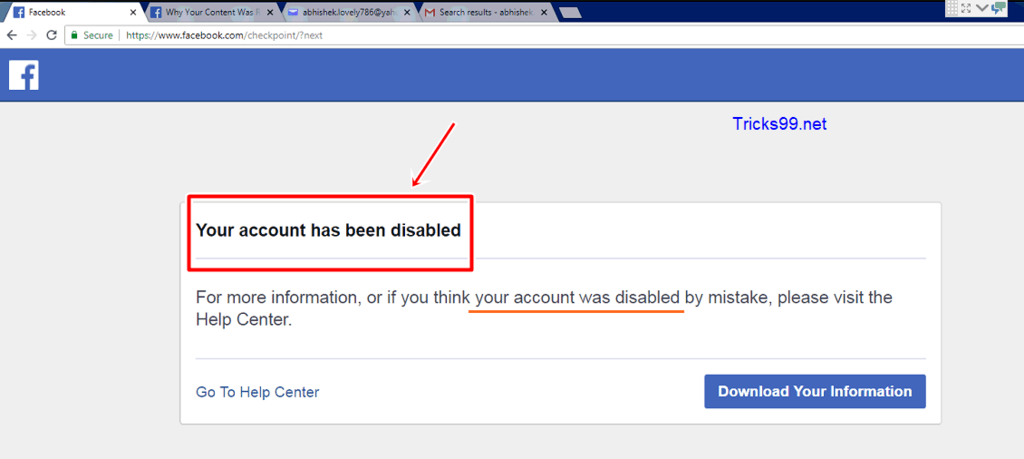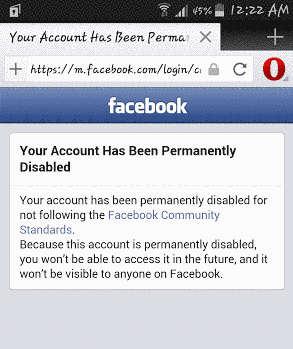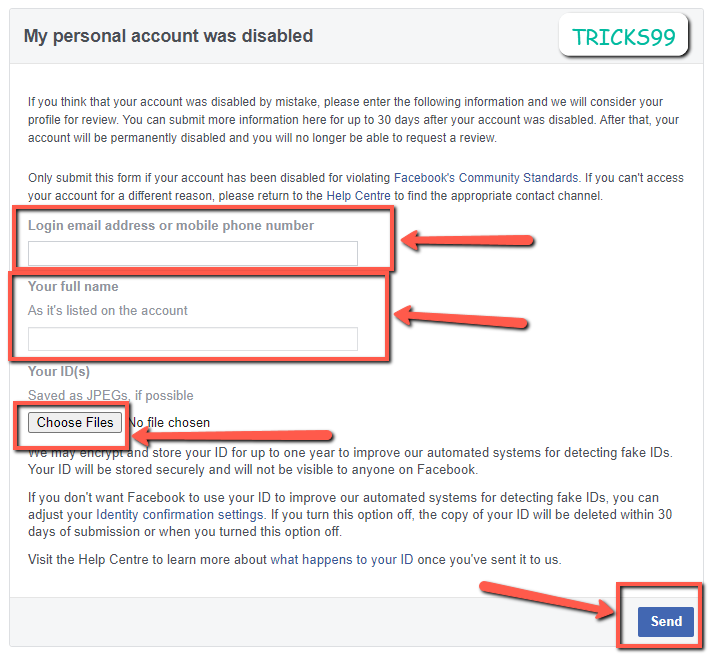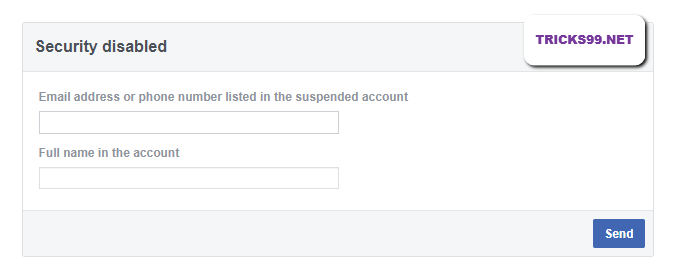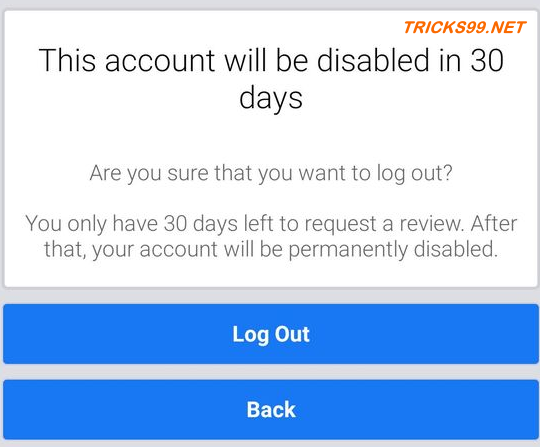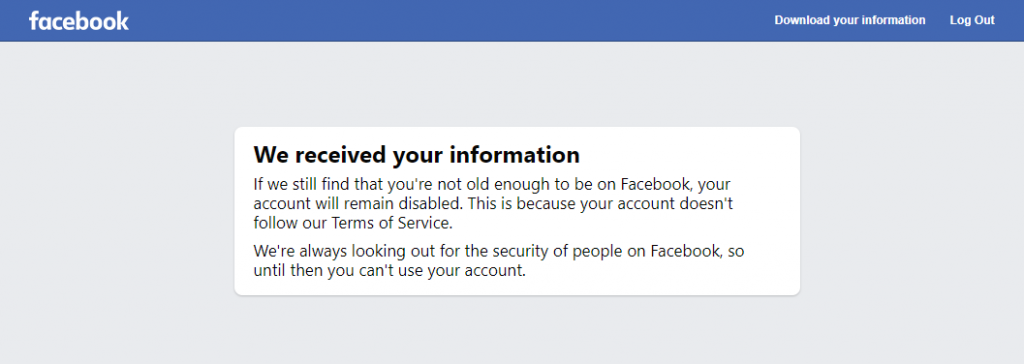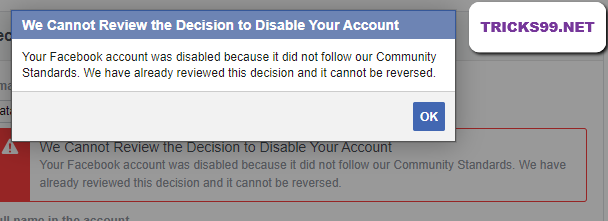Hello, my fellow FB user, is your Facebook Account Disabled? Then you’ve come to the right place!
So you want to recover or restore your Facebook Account back to the normal state where you can start right away posting your updates, chatting with friends, even playing games, etc? 😉
The good news is: Yes, you can Recover your Disabled Facebook Account! 🙂
Hang on a minute …….
First, let me confirm whether your case is a Disabled facebook account or a Temporarily locked facebook account.
Some people get confused about this!
So how to identify if your Facebook account has been disabled?
If your Facebook account has been disabled, when you try to log in, you’ll see a message saying that your account is disabled.
For example, see this picture.
Coming to the other case, if your facebook account is temporarily locked, then you can log into that particular account by answering your security question or by doing the Photo-Identification process, etc. Whereas for the disabled account, you should submit a valid proof or photo ID of yours!
Ok, so now once you confirmed that your case is a disabled facebook account,
so let’s move further,
I’ve personally observed that month by month, the number of facebook accounts getting disabled is more, the graph is increasing a lot! 🙁
But first, before that, have you wondered “Why Facebook disabled my account?”
So let me tell you about this,
Why was your Facebook Account Disabled?
In general, a facebook account gets disabled if you violate some terms & Conditions of Facebook.
EXAMPLES:
- Posting content that doesn’t follow the Facebook Terms
- Using a fake profile name
- Impersonating someone
- Continuing behaviour that’s not allowed on Facebook by violating their Community Standards!
- Contacting other people for the purpose of harassment, advertising, promoting, or other conduct that’s not allowed!
- Or even if some people reports badly about your profile, then there are chances for facebook staff to officially disable your facebook account 🙁
For certain violations, facebook won’t even issue a warning too before disabling your account. For more clear Information about facebook terms & policies, you can read it by Clicking Here.
So don’t you just hate it when you lose all your valuable messages, pictures, comments of your friends, etc in your facebook profile?
I know the feeling, I’ve been there …………….. 🙁
I couldn’t believe my eyes when I read that my personal facebook account got disabled! Under the case of “Profile Name”, Facebook disabled my account, and I submitted my id proof and successfully recovered back my facebook account! 🙂
Now I’ll walk you through the whole process about how you can too successfully recover back your disabled facebook account! 🙂
Here’s the thing:
Actually, the “Disable” is of two types, TEMPORARY ACCOUNT DISABLE and PERMANENT ACCOUNT DISABLE.
And now you have to identify which case is yours,
So check what message is it displaying when you’re trying to log in.
If it says as ‘Permanent disable’, then I’m sorry, this post is not for you. You can never get back a permanent disabled facebook account by following any trick/method on the Internet!! 🙁
Only the Temporarily disabled Facebook accounts can perform the method which I wrote below,
So have we got that straight?
Now let’s get things underway,
PART – 1
This Part is Easy!
How can I recover my Disabled Facebook account?
There’s only one way to recover your disabled Facebook account,
i.e, by submitting an Appeal.
I’m giving you three forms, Form 1, Form 2 and Form 3. Please give first preference to Form 1 only. For some people, Form-1 may not work, so only those people can use Form-2 instead of Form-1.
so to submit an appeal, click any of the below respective blue Appeal buttons.
If Form 1 is not working for you, then only use Form 2. If both Form 1, Form 2 are not working, then use Form 3.
You don’t need to fill all the three forms, just one form is enough and that too Form-1 is best out of all.
Note: In the “Your full name” box, you should type the name which you kept on your disabled facebook account!
So fill the respective form and you have to upload your Valid government-issued ID like a Passport or Driver’s license, etc and When your uploading finishes, finally click ‘Send’ button.
Any 1 Proof will be enough in the list of below (Group One) examples,
(Anything that upload should contain either your name and date of birth or your name and photo)
EXAMPLES:
- Driver’s license
- Voter ID card
- Birth certificate
- Passport
- Personal or vehicle insurance card
- Marriage certificate
- Official name change paperwork
- Green card, residence permit or immigration papers
- Tax identification card
Some other examples were listed here – What types of ID does Facebook accept?
Note:
If you don’t have a government-issued proof/photo ID, you can submit copies of any 2 different items in the list of below (Group Two) examples,
(The name on the items that you upload should be the same name that you want to show on your profile.
Also, later you may be asked to provide something from the list that also shows a photo or date of birth that matches the details on your Facebook account)
Any 2 Proofs will be needed in the list of below examples,
EXAMPLES:
- Credit card
- Bank statement
- Utility bill
- School ID card
- Library card
- Health insurance
Some other examples were listed here – What types of ID does Facebook accept?
You’ll be having 30 days time period from the date you got your Fb account disabled. So you need to submit your review appeal (proofs) as soon as possible. Don’t delay. Because, for some people, they get a response very late after the appeal. And for some others, they don’t even get a response after 30 days too. Depends on luck!
You’ll need to complete the review appeal process within 30 days to avoid your account being permanently disabled.
And remember:
some people submit fake proofs to recover their disabled accounts. But trust me, in most cases which I saw, fake proofs didn’t work!
So my suggestion is to submit real proofs only and if your “profile name” doesn’t match exactly with your proofs, then also you can submit real proofs!
Of course, I’m just advising you, and it’s your decision though!
COVID-19 UPDATE:
Guys, we all know about this COVID-19 Pandemic Situation now.
Unfortunately, this Corona Virus indirectly effected the REVIEW Process of the Appeals for Facebook disabled accounts.
Many companies staff are not working on Full-scale like earlier how they used to be. Even Facebook staff are also not completely available now.
So that’s why Facebook Company is not taking some new Appeals as they have fewer reviewers now.
Some people get this below message after they submit their proofs while appealing,
“We have fewer people available to review information due to the coronavirus (COVID-19) pandemic.
This means that we may be unable to review your account.“
So if you too get this message, then don’t panic. Mostly they’ll review the submitted proofs and get back to you with a response. If you haven’t got any response for 6-7 days, then appeal again.
Good luck and let me know later in the Comments! 🙂
………………………………………………………………………………………….
PART – 2
So after submitting the form, what’s next?
How long it takes for Facebook to review appeal for Disabled Account?
Once you submit your proof, WAIT until Facebook reactivates it, it may take 1-7 days time for them to reactivate a disabled facebook account in general.
So check your email inbox daily which you have connected to that particular disabled facebook account. They may send you details about your account activation status or rejection status. Or simply login into your Fb account so that you can know whether it is still disabled or got reactivated.
Don’t do this:
In order to get a quick response, some people submit proofs more than 1 time or daily which is completely against the rules, only 1 time you should submit the proofs and wait!
By mistake, if you have submitted more times, then stop doing it and keep waiting! 🙂
Also,
Can I be totally honest with you?
In truth,
They won’t reactivate all the disabled accounts which go for appeals. Even I’ve seen many people who didn’t get their accounts back after the submission of proofs. There is no guarantee that they will reactivate all disabled facebook accounts. Some people get back their accounts and some people don’t. [LUCK!]
So just wait until you get the reply in your email Inbox.
Be warned:
I really don’t want to freak you out. But as a Blogger, it’s my job to inform or share the complete information which I know. So Last but not least, I want to enlight you about some other important things just in case if your Facebook account gets Permanently disabled.
What else will you loose additionally if your FB Account gets Permanent Disable? (For Some Severe Violations)
- Instagram Account which is connected to your Disabled Facebook Account
Since Facebook Company owns Instagram Company too, so the connected Instagram account with your Disabled FB account will also gets disabled as you might have the same email ID or Same Mobile No. 🙁 So I request you to once check your Instagram Account. Luckily if your Instagram account is still alive, then I suggest you to immediately change your Email Id, Mobile no in your Instagram Profile Settings so that you will get on the safe side.
- PUBG Game account (If you signed up at PUBG earlier with that Disabled Facebook Account)
If you created your PUBG Account using “Sign Up With Facebook” option earlier, then, unfortunately, you will lose your PUBG account also which means your complete Game data, Score, etc. You need to Create a Fresh PUBG account again.
So that’s it, Guys. I shared the complete information which I Know. So I hope you all understood about Recovering back a Disabled FB Account. If you have any doubts, you can always leave a comment below and I’ll reply to you there! 🙂
Beware:
I’ve seen some people reporting to me that some scammers are mailing some people whose Facebook account got disabled saying that they are from Facebook staff and these people need to pay some amount like $50, $100, etc as some kind of technician fees in order to restore or get back their facebook disabled account.
Well, truth is, Facebook Company never charges anyone for restoring disabled facebook accounts. It’s a FREE service for everyone who appeals for their disabled accounts. You don’t need to pay anything for anyone. So I request you to not believe any scammer words online.
Frequently Asked Questions (FAQ):
Can I recover my Disabled Facebook Account without Email?
Most probably, you can’t.
Also, if you submit an appeal by giving the Email Address, the status of the appeal will be sent to your Email Inbox. So at least you will come to know whether your Facebook account appeal is rejected or approved. So without email how will you know the status of your appeal? And in this case, if you provide a mobile number, you need to manually check your Facebook account by daily logging in, and thus by seeing whether your account is activated or still disabled.
Why Facebook Disabled my account for no reason?
This is a repeated question I’ve been asked for a long time. To be frank, Facebook never provides the exact reason why they disabled your Facebook account. They will say the same/similar common reasons/lines in emails to most of the people who appeal.
They will say like you violated the Facebook Terms of Service, but they won’t say which term you Violated particularly.
You just need to recall yourself about the recent activities you’ve done on your FB account like posting any copyrights videos, pics or posting any bad content anywhere in messages or groups, etc. Reason can be anything, but they won’t tell you the exact reason in a single sentence that why you got your facebook account disabled. The only option you got now is to Appeal Properly.
Can People find me on Facebook if my account is Disabled?
This is one of the frequent questions I get regularly asked, After an account gets disabled, any friend can see my profile or send me a message?
No, no one can see your Disabled Facebook account.
You need to reactivate your account back in order to get visible to your friends on Facebook.
If it’s permanent disable, you may need to create again a new account if you want to use Facebook.
What does this mean? – “This account will be disabled in 30 days?………”
Most people get this kind of similar message,
“This Account Will Be Disabled in 30 Days
Are you sure you want to log out?
You only have 30 days left to request a review. After that your account will be permanently disabled”
For some people, it’s 28 days, 15 days, depending upon the day you got your account disabled earlier.
So nothing to panic about. If you have already submitted your proofs as a part of the review appeal, then wait for further response. If you haven’t submitted it yet, then appeal by using the forms mentioned above or by following on-screen instructions on your mobile.
For Some people, getting a response can be very late. So if you’re running out of the 30 days time period, let’s say, for example, if you have only 10 days left but still you haven’t got any reply or response yet, then as a friend, I’d suggest you to appeal again. You can use both the appeal forms in the post.
Will my Facebook account gets deleted after 30 days If I don’t get any reply?
Yes, if they don’t respond back, then automatically your account will get deleted after 30 days.
How do you contact facebook about a disabled account?
This is one of the most repeated questions I get asked like – Who to Contact or How to contact Facebook?
Well, the truth is, there’s no option to contact facebook regarding this issue. There’s no customer service like email, chat or customer support number to call.
I’ve seen some blog posts and youtube videos saying that we can email the Facebook customer service by using some email addresses like appeals@facebook.com, Support@facebook.com, Contact@facebook.com, etc.
But to be frank, none of these work. You won’t get any reply. So don’t get misguided by such info present on other blogs, videos.
Although you can still give it a try by mailing to those email addresses if you wish. We’ve already tried earlier for some of my readers, none of them got a reply.
The only way to restore your disabled account is by appealing.
What happens to data (Pictures, messages, etc) stored in a disabled account?
Once your FB account gets disabled, then you’ll be given 30 days time period to request a review (appeal).
So meanwhile for these 30 days, all your data like chats, videos, pictures will be hidden.
If the data is important for you like pictures or videos, you can download the data. You’ll be given the option “Download your information” when you log in to your disabled account, so click on it and download all the data.
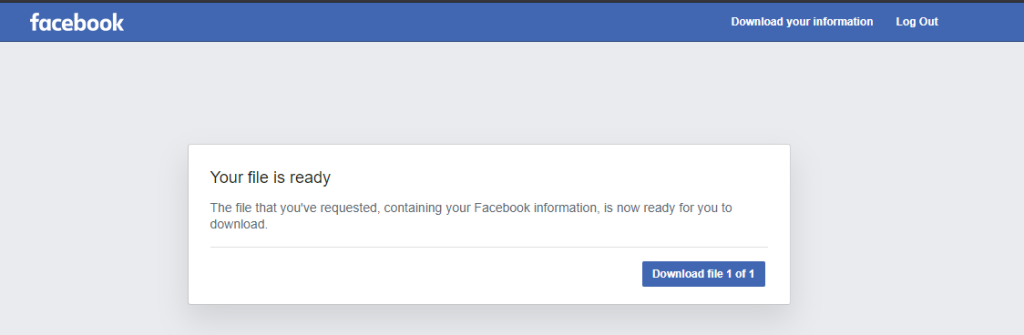
What does this mean? – “We received your information if we still find that your account didn’t follow our community standards, it will remain disabled. We’re always looking out for the security of people on Facebook, so until then you can’t use your account.”
Many people have asked me about this that they got this message after submitting their ID Proof.
We received your information if we still find that you’re not old enough to be on Facebook, your account will remain disabled. This is because your account doesn’t follow our terms of service.
We’re always looking out for the security of people on Facebook, so until then you can’t use your account
So what is this? Should you Panic?
Well, nothing to worry about. It’s just a common message which is coming for many people nowadays who submit their id proofs.
Since you’ve submitted your Id proof, they’ll reply to you back soon about the status of your appeal submission. Meanwhile, keep waiting and check your email inbox for their reply.
What does this mean? – “We can’t review this decision because too much time has passed since your account was disabled”
Some people get this message after the submission of their documents.
We Can’t Review the Decision to Disable Your Account
We can’t review this decision because too much time has passed since your account was disabled.
Unfortunately, for those who get this message, I’m sorry. There is no solution for this case. 🙁
But personally, I’m saying, try once by appealing Form 2, Form 3 which I mentioned above in the post. Even though you appeal, you may not get back your disabled account. But just try once.
What does this mean? – Your facebook account was disabled because it did not follow our community standards. We have already reviewed this decision and it cannot be reversed.
Some get this message during their appeal process
We Can’t Review the Decision to Disable Your Account.
Your facebook account was disabled because it did not follow our community standards. We have already reviewed this decision and it cannot be reversed.
Since they clearly mentioned the words “It cannot be reversed“, it means that your facebook account is permanently disabled. No solution for this. 🙁 You can try Form-2, Form-3 once, but still no guarantee!
Can we recover a Permanently Disabled Facebook account?
No, there’s no solution for permanent disabled accounts. Although you can try appealing Form 2 and Form 3.
But 99.9% no chance!
Also, I’m sharing some extra info in the next paragraph (PART-3) about what to do if you got a reply that your appeal got rejected and your case declared as permanent facebook disable. So you can check that thing later after you get the reply from Facebook team!
………………………………………………………………………………………….
PART – 3
I got a reply that my Appeal is ‘Rejected’ and declared as “Permanent Disable”. So what to do next?
So once they mention “Permanent disable” or ” You are no longer permitted to use Facebook” in the emails, then I’m sorry to say this, we can’t do anything! 🙁 You can never get back that account!
One of the Example pictures of a Permanent Facebook Disable Account under Copyrights case:
The Emails varies from case to case. So you might get a different email as per your related case. The above one is just only one of the examples.
So thinking to create a new Facebook Account?
If my Facebook Account is Disabled, can I make a new one?
As per official rules/policies of the Facebook company, once if any user got their facebook account disabled permanently, then that person is not eligible to use Facebook again in the future by creating a new account.
But I can personally understand that, in some cases, Facebook mistakenly disables some accounts as Permanent Cases. So if you still like Facebook and want to be in touch with your friends, family, then do read the below tips carefully.
Don’t create a new facebook account again from the same computer, same IP address, with the same old mobile number!! Becoz, if you create so, there are some chances that, in future, your new facebook account may also get disabled! I’ve seen these cases tons of times!
So for safety, create a new FB account only under the following conditions,
- Any new IP Address (which you never used for logging into the old disabled facebook account, for example, you can use your friend’s Internet which you never accessed earlier)
- New Computer or Mobile (which you never accessed for logging into the old disabled account, for example, you can use your friend’s device which you never used earlier)
- New cell number & New Gmail id (which you didn’t use earlier for that old disabled FB account)
Note: No need to use New Ip, New Device every time while logging into your new facebook account, only at the time of the creation of the new account, use those New things which I said.
But make sure to avoid using the old IP address, old Device for this new FB account for at least 25 days (which you used earlier regularly for your old disabled facebook account), just to be on the safe side! 🙂
Note that I won’t be reactivating or recovering your disabled account, I’ll only provide guidance about what to do or checking whether you can recover your disabled account or not. 🙂